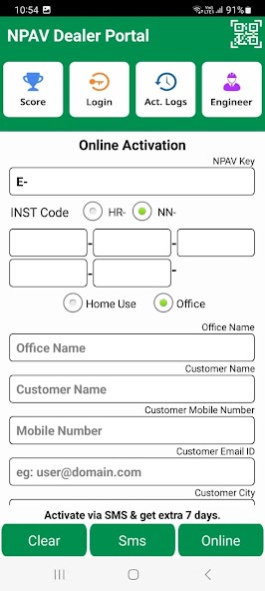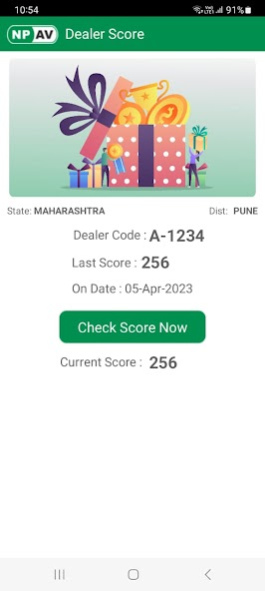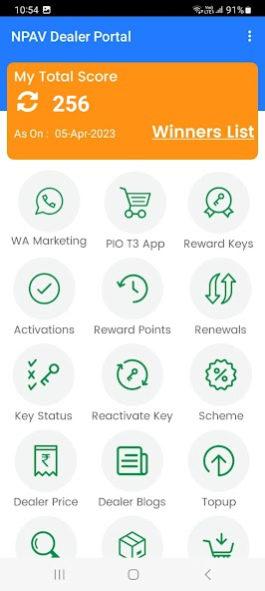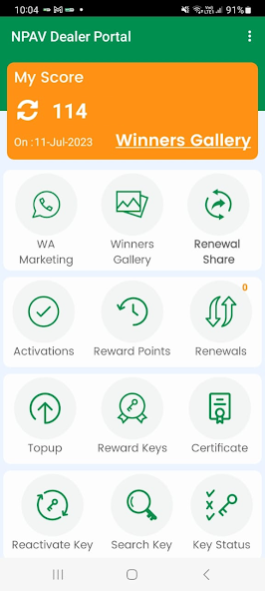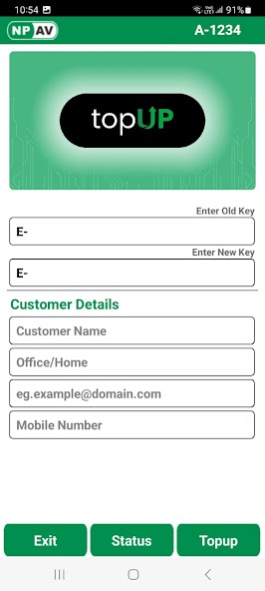Version History
Here you can find the changelog of NPAV Dealer Portal since it was posted on our website on 2016-10-29.
The latest version is 10.3 and it was updated on soft112.com on 22 April, 2024.
See below the changes in each version:
version 10.3
posted on 2023-11-21
- UI Improvement
- Minor Bug Fixed
version 10.2
posted on 2023-11-06
- Update Remote Support Feature
- UI Improvement
- Minor Bug Fixed
version 9.8
posted on 2023-08-07
- Dealer can view Renewal Customer Licence Key PC details
- UI Improvement
- Bug Fixed
version 9.7
posted on 2023-07-19
- Update in Key Activation and Key Renewal feature by Qr Code
- Add Dealer Hotline number in Contact feature
- Dealer can add staff member in Renewal Share feature
- UI Improvement
- Bug Fixed
version 9.6
posted on 2023-05-18
- What's new feature popup dialog.
- Audio details renewal share feature.
- UI Improvement
- Bug Fixed
version 9.5
posted on 2023-05-12
- Share Customer Renewal list to staff and earn reward
- UI Improvement
- Bug Fixed
version 9.3
posted on 2023-04-26
- UI Improvement
- Bug Fixed
version 8.7
posted on 2023-04-04
- Dealer Winner new feature
- Update new UI and Improvement
version 6.4
posted on 2022-04-29
1.Hindi template for Renewal Message to Customer
2.Now send Renewal Message 5 times to Customer
3.Bug Fixed.
4.UI and Performance Improved
version 6.2
posted on 2022-04-11
1.Download Dealer certificate feature
2.Now send Renewal message 5 times to Customer
3.Bug Fixed.
4.UI and Performance Improved
version 6.0
posted on 2021-10-28
- UI improvements
- Performance improvements
- Bug Fixed
version 5.8
posted on 2021-08-20
- Dealer can do Reactivation of customer key.
- Dealer can view reactivate keys history.
- Dealer can do Engineer Registration also by app.
- UI improvements
- Performance improvements
- Bug Fixed
version 5.6
posted on 2021-07-02
-- Dealer can Search customer activated keys
- Dealer can do Reactivation of customer key
- Dealer can do Engineer Registration also by app
- UI improvements
- Performance improvements
- Bug Fixed
version 5.5
posted on 2021-06-29
- Dealer can do Reactivation of customer key
- Dealer can do Engineer Registration also by app
- UI improvements
- Performance improvements
- Bug Fixed
version 5.3
posted on 2021-04-16
- You can view reward points history for every key activation
- Dealer can add Birth date for getting birthday wishes form NPAV team
- UI improvements
- Performance improvements
- Bug Fixed
version 5.2
posted on 2021-02-18
- Add Manage Profile feature in Dealer Menu
- UI improvements
- Performance improvements
- Bug Fixed
version 5.1
posted on 2020-09-22
- Dealer can fetch dealer details on dealer code and mobile number
- Give option for Clear and Re-fetch dealer renewal list
- Give two option in Buy Online 1. Dealer Purchase 2. Dukan Purchase
- UI improvements
- Performance improvements
- Bug Fixed
version 4.9
posted on 2020-08-01
- Give option for Clear and Re-fetch dealer renewal list
- Give two option in Buy Online 1. Dealer Purchase 2. Dukan Purchase
- UI improvements
- Performance improvements
- Bug Fixed
version 4.8
posted on 2020-06-02
- You can Check Keys Status: Valid, Invalid, Activated, Expiry Date
- Add new app link in NPAV Apps features : NPAV Doc Locker
- UI improvements
- Performance improvements
- Bug Fixed
version 4.7
posted on 2020-05-25
- Add NPAV apps feature in dealer menu , it can easily access our app
- Add share app feature in about us page in dealer menu
- Add notification for our offers/alerts
- Add new app link of NPAV Doc Tracker in Dealer Menu
- UI improvements
- Performance improvements
- Bug Fixed
version 4.6
posted on 2020-04-29
- New feature Online Purchase, You can purchase NPAV product from it
- Show Expiry date of activated keys in Activated Keys feature
- Add new app link of NPAV Doc Tracker in Dealer Menu
- UI improvements
- Performance improvements
- Bug Fixed
version 4.5
posted on 2020-02-26
- Fixed Bug of Key insert in activation and topup feature.
- You can redirect to Top Up feature from Renewal Customer List and no need to fill customer details.
- You can delete Engineer from view engineer list.
- UI improvements
- Performance improvements
version 4.4
posted on 2020-02-12
- Fixed Bug of Couldn't Connect to Server Message while registration form.
- You can redirect to Top Up feature from Renewal Customer List and no need to fill customer details.
- You can delete Engineer from view engineer list.
- UI improvements
- Performance improvements
version 4.3
posted on 2020-01-20
- You can redirect to Top Up feature from Renewal Customer List and no need to fill customer details.
- You can delete Engineer from view engineer list.
- You can Send NPAV product features to whatsapp groups and broadcast.
- UI improvements
- Bug Fixed
- Performance improvements
version 4.2
posted on 2019-12-02
- You can redirect to Top Up feature from Renewal Customer List.
- You can send renewal messages to all on one click of selected month and also send to remaining customer.
- You can Send NPAV product features to whatsapp groups and broadcast.
- UI improvements
- Bug Fixed
- Performance improvements
version 4.1
posted on 2019-11-14
- You can send renewal messages to all on one click of selected month and also send to remaining customer.
- You can Send NPAV product features to whatsapp groups and broadcast.
- Your own firm name and contact details in the blog header.
- Customers will know more about new Cyber Security, Data Backup products and features.
- They will contact you for their orders or queries.
- UI improvements
- Bug Fixed
- Performance improvements
version 3.8
posted on 2019-10-21
- You can Send NPAV product features to whatsapp groups and broadcast.
- Your own firm name and contact details in the blog header.
- Customers will know more about new Cyber Security, Data Backup products and features.
- They will contact you for their orders or queries.
- UI improvements
- Bug Fixed
- Performance improvements
version 3.7
posted on 2019-09-24
- You can Remind / Contact your Renewal Customers via Whatsapp and Whatsapp business app
without saving customer number to phone contacts
- You can do Feedback, Suggestions to Dealer Portal App, Technical Support Team, Order / Sales Query
- UI improvements
- Bug Fixed
- Performance improvements
version 3.6
posted on 2019-09-17
- You can do activation offline by sms.
- You can Remind / Contact your activation Customers via Whatsapp without saving customer
number to phone contacts
-You can do feedback to Dealer Portal App, Technical Support Team, Order / Sales Query
- UI improvements
- Bug Fixed
- Performance improvements
version 1.9
posted on 2016-09-08
New Version Supports to Add Support Engineers Number.